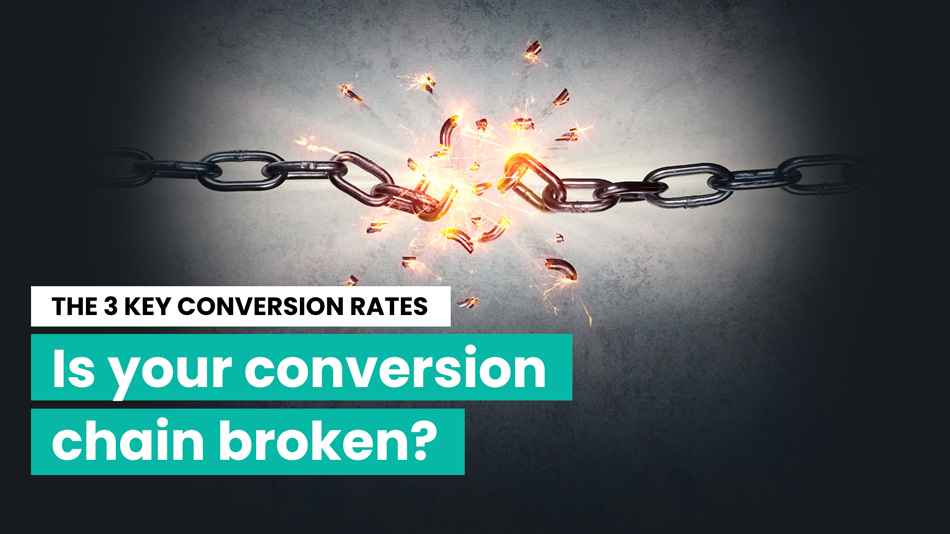The Quickest & Easiest Way To Communicate with Leads and Patients Online
What if I told you that you and your staff could easily merge messages from phone calls, text messages, GMB chat, email, FB Messenger, Instagram DMs and WhatsAPP into a unified communications stream? And, what if those messages would be secure and accessible from the same desktops and apps your staff use to do the rest of their work? Sounds life-changing, doesn’t it? In this post, I’ll show you how.
Overwhelmed by incoming messages?
Like most practice owners, you are likely receiving messages from patients and leads from various channels. Managing all those messages can be a headache.
Online forms are so 2010s.
Today, a lead or patient might contact you by using
- Phone calls
- Text Messages
- GMB Chat
- FB Messenger
- Instagram DMs
- Online booking calendar
- Website chat
You don’t want to miss crucial messages because you don’t have a systematic way of capturing them from all of these places. And, you don’t want staff wasting time on a mulitude of social media platforms when they should be focused converting your leads and serving your patients’ needs.
Unfortunately, not responding to leads and patient messages can be a real detriment to your practice’s reputation and results. If a lead or patient has questions about your services, you want them to feel they can get in touch with you immediately.
Today’s patient wants to communicate their way
Do you email your patients? They’ll reply back there.
Confirming appointments with SMS reminders? They want to SMS back and ask a question while they have you.
If they see your ad while scrolling through Facebook or Instagram, that’s how they’ll message your practice. They’ll use Messenger or send a DM.
If they look you up on Google and see your Google My Business Listing, they’ll look for a chat button and send you a message with that.
They might even call you from time to time.
What if I told you that you could merge all these inbound messages in ONE stream?
A unified messaging inbox can merge these messages into one conversation stream. It keeps all your incoming lead and patient communications in ONE place and attached to the contact’s record.
Furthermore, you can respond from that same place. Whether they send an email, SMS, or phone you, a unified communications hub allows you to keep every incoming and outgoing message in one place.
That way, you can ensure that you maintain responsiveness AND data security. In addition, conversations between your patients and your practice live on your system. Not your employee’s messaging accounts.
Stop social media from distracting your staff
Consolidating messaging into one communication stream can also make staff more productive. Ostensibly using social media for business can affect an office worker’s productivity, and it’s only worsening.
Employees are wasting time on social media, and distractions impact their work performance. In fact, a recent study shows that UK employees spend 13 hours a week on social media during work time!
The problem, of course, is that when you ask an employee to check your Facebook page for messages, it’s too easy to get caught up in the stream. Then, 20 minutes later, even the most responsible staff member might realise they’ve been wasting their time.
A unified social media communications hub can help solve this problem by keeping your employees focused on your CRM, not social media platforms.
They can even interact with your patients and leads on social channels from your CRM. With a unified messaging inbox, you can manage all your communication in one place, making you and your team more productive and effective during the work day.
How does it work?
Hattie – the world’s first virtual patient coordinator for vision correction practices – offers you a unified conversation stream with your CRM.
In the Conversations section you can send and receive messages of all types to and from leads, clients, patients, and more!
If you have integrated Facebook and Google My Business, you will also be able to use this section to communicate via those channels i.e. Facebook Messenger, Instagram direct messages, and Google My Business messages. You can also call clients directly from this section.
Here’s how it works:
Step 1: Accessing Your Messages.
- Click into your Conversations inbox.
- In the first column on the left, you’ll see a list of your messages.
- You can navigate between unread, recent, and all messages. Unread messages are messages that have not yet been read. Recent will show messages received within the last several days. All will of course be all of your messages.
- You can search in the box at the top for a specific message.
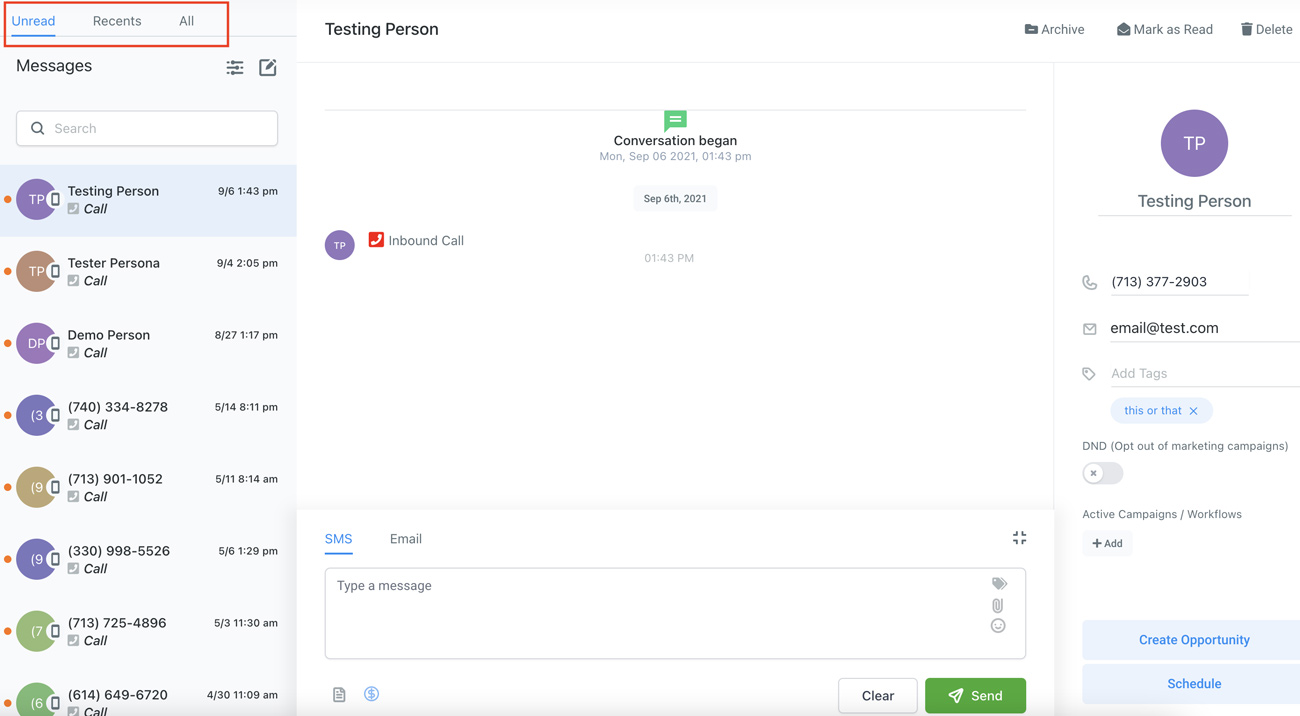
NOTE: The best way to answer that nagging question about practice growth or marketing or patient volume in the back of your mind is to book a free 15-minute compatibility call. Get some options and go away with a clear idea of what’s possible.
Step 2: Viewing Conversation History
- When you click into a message, you’ll see the conversation history in the center.
- You can scroll up and “fetch older messages”, depending on the length of history of conversations you’ve had with the particular contact.
Step 3: Marking unread conversations as read. You have a few options to do this…
- You can respond using an SMS or email at the bottom of the conversation history section in the center panel. If the contact sent you a Facebook or Instagram DM, you can reply using that medium too.
- In the top right, there’s a button to mark the conversation as read.
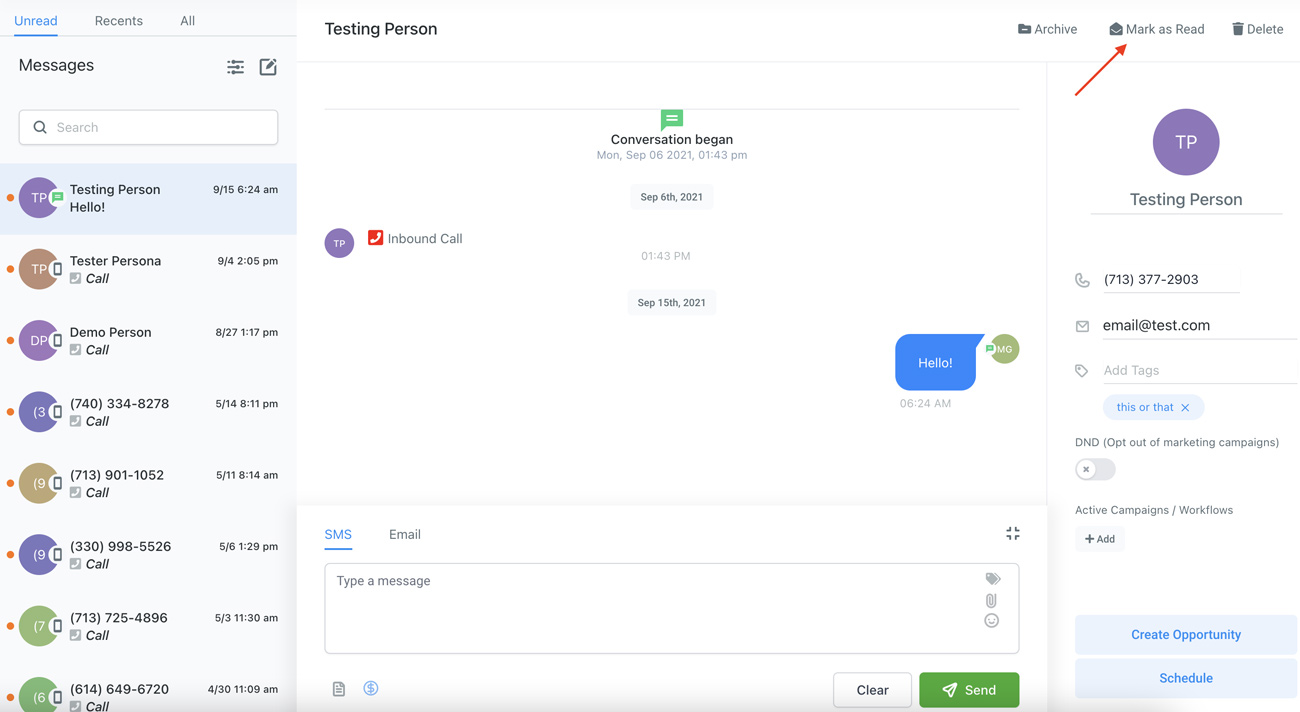
Step 4: Viewing Contact Information associated with the conversation
- The third panel on the right-hand side, provides a snippet of the contact information for the user that you are interacting with.
- You can click the phone button to call the phone number, and you can view their email address.
- You can add tags, toggle on or off the DND, and you can also add them to a campaign by clicking the add button under active campaigns.
- You can click “Create Opportunity”, fill out the appropriate details, and click “Add” to confirm.
- By clicking “Schedule” you can book an appointment for the user.
- Conversations can be completely deleted or archived, using the buttons in this 3rd panel too.
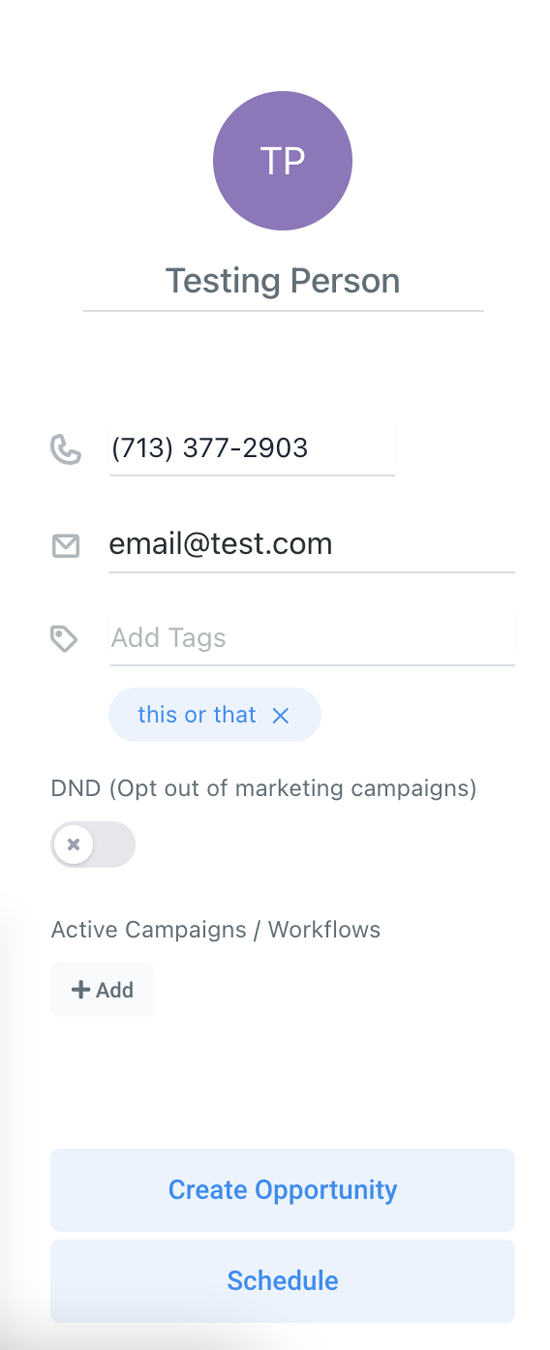
Schedule a demo call to see conversations in action
While they give an idea of what to expect, nothing beats a demo call where we can show you exactly how this works and what it can do for you and your staff’s efficiency and peace of mind.
Schedule a demo of Hattie today!
About the author

Rod Solar
Founder & Scalable Business Advisor / fCMO
Rod Solar is a co-founder of LiveseySolar and a Scalable Business Advisor for its customers. Rod mentors and coaches eye surgery business CEOs/Founders and their leadership teams to triple their sales, double their profit, and achieve their “ideal exit”.
Related Posts
Meet our Co-Founders
We’re passionate about helping leaders of high-quality, growth-minded practice owners double their practice revenue

Rod Solar
Founder & Scalable Business Advisor
For over 20 years, I’ve helped ophthalmology entrepreneurs scale their private practices. I specialise in doubling revenue within three years by offering a proven framework, hands-on experience, and a team of experts who implement what works. We take the guesswork out of growth and scale, so you can focus on delivering exceptional patient care while maximising the value of your business.
LiveseySolar completely transformed the way we were approaching this… We’ve gone from having just the dream of having a practice to having a practice up and running with people making inquiries and booking for procedures… It’s extremely pleasing. We feel lucky we connected with LiveseySolar.
— Dr Matthew Russell, MBChB, FRANZCO, specialist ophthalmic surgeon and founder of VSON and OKKO

Laura Livesey
Founder & CEO
I’m the co-founder & CEO of LiveseySolar. I’ve developed powerful eye surgery marketing systems that increase patient volumes and profits for doctors, clinics, and hospitals, since 1997.
Rod and Laura know as much about marketing surgery to patients as I know about performing it. They are an expert in the field of laser eye surgery marketing. They know this industry inside out. I believe that they could help many companies in a variety of areas including marketing materials, sales training and marketing support for doctors.
— Prof. Dan Reinstein, MD MA FRSC DABO, founder of the London Vision Clinic, UK