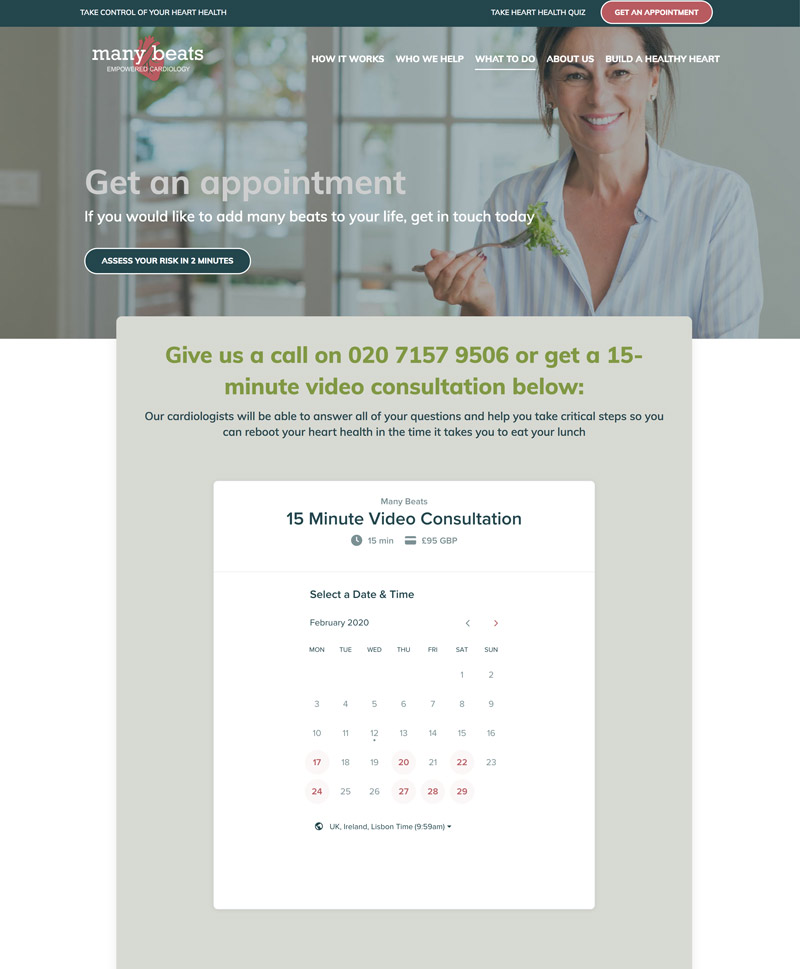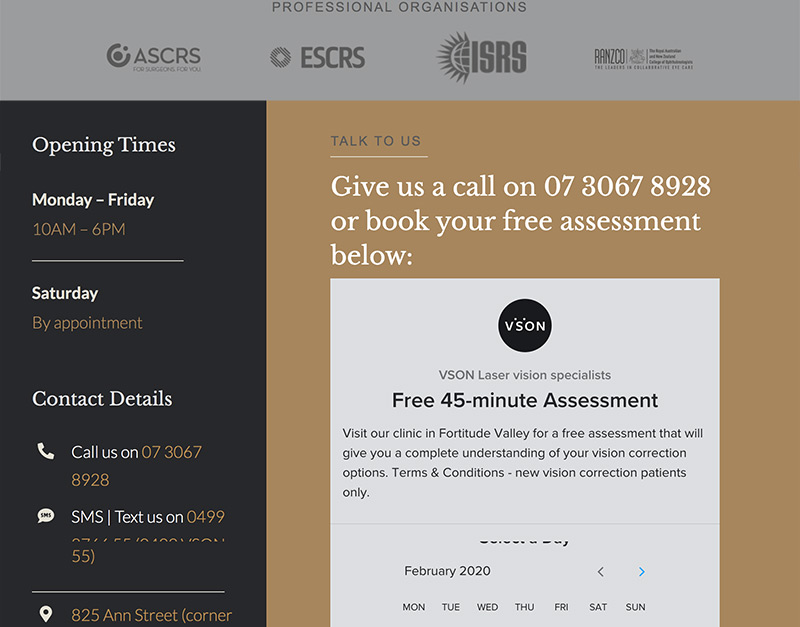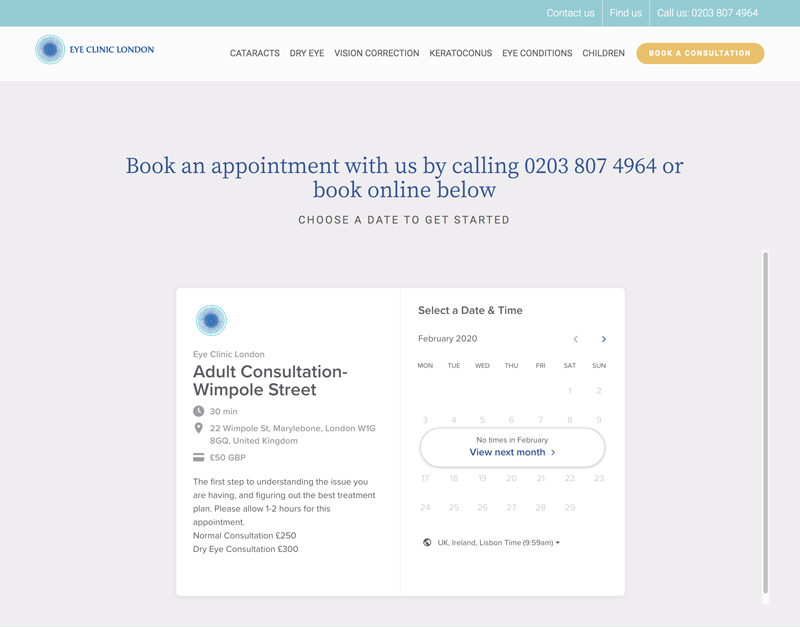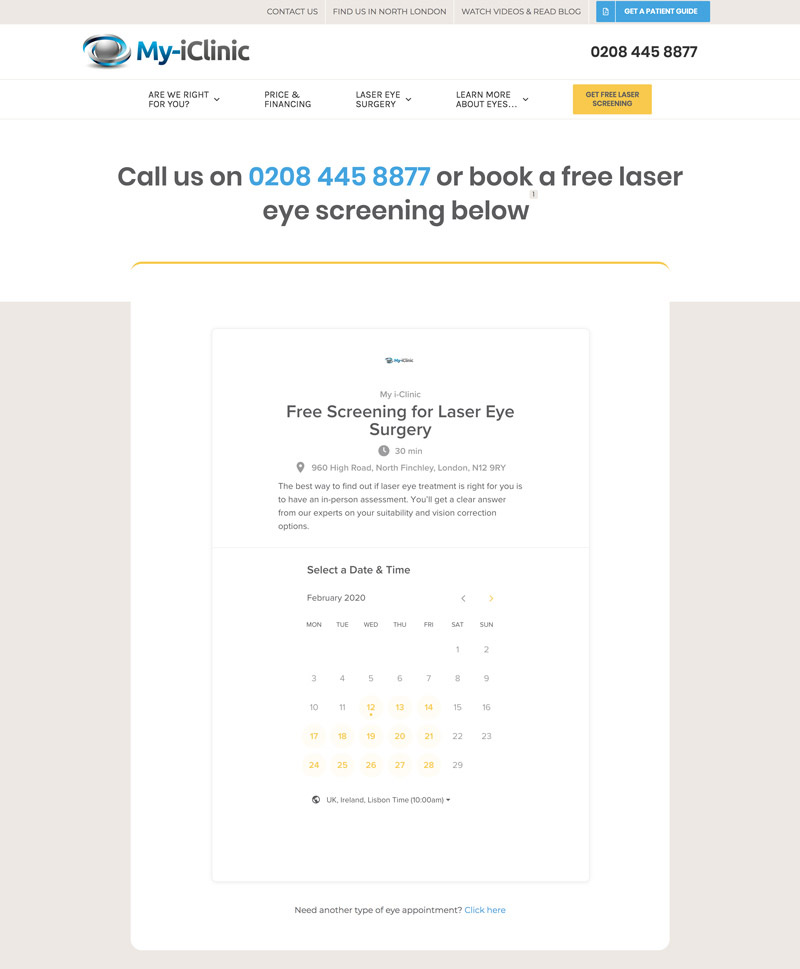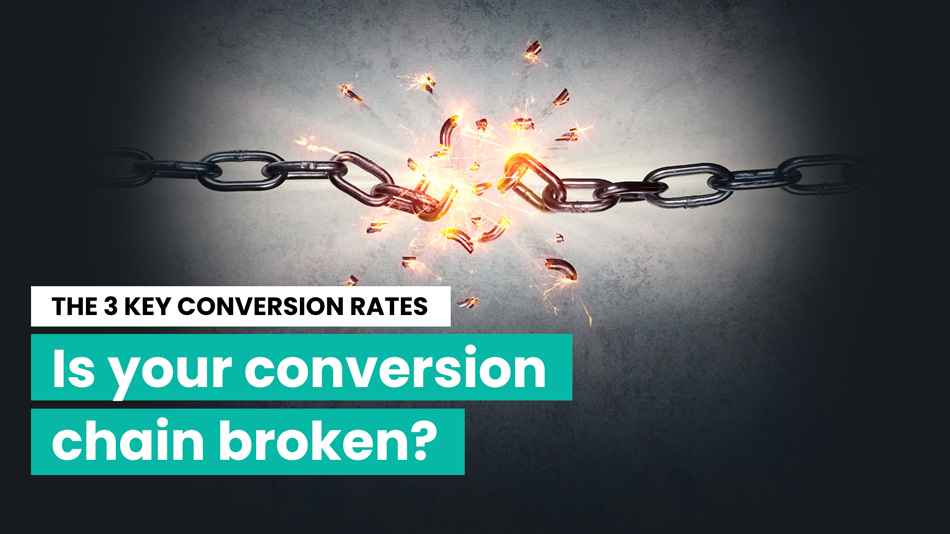Doctors can triple conversions overnight with easy online booking software – Your short guide to a more flexible and functional private practice
Imagine arriving at your practice, and overnight someone’s organised your calendar to perfection. All of your appointments are scheduled, there are fewer emails clogging your inbox, and the voicemail’s not showing any messages to sift through. Confirmation emails, reminder emails and texts have all been sent to improve your no-show rates and, you even have time to have a cup of tea and a chat before your first appointment. Even better, you didn’t have to pay anyone to work the evening shift.
What is this witchcraft you speak of?
It’s called an online booking system. Simply put, it’s software that allows a potential customer to book and pay for an activity or service directly through your website–seen one of these before? Of course, you have. That’s because everyone – from airlines to Uber – is using them and the benefits are endless.
What are the benefits of online booking?
Don’t get me wrong, when done well, operating a traditional phone-based booking system can be highly effective. However, as your practice grows, this method isn’t always enough and can result in increased demands on staff, longer waiting times and more room for errors.
On top of that, you’re spending a lot of time manually recording each booking and trying to match your availability with the patients’. This can get messy, resulting in double bookings, missed appointments and a lot of needless telephone tag.
By implementing online bookings, you can sit back and let the software do all of the work for you so you can accomplish more. Your patients will love it too. Not everyone can make a call between 9 and 5, and some people don’t want to call at all. Giving your patients the option to book during their night shift, in the supermarket queue, or even while they’re on the toilet, is the kind of flexibility everyone can appreciate in today’s manic, 24-hour society.
That’s the beauty of online booking systems – they work all the time. You can maximise your sales because you’re not limited to your working hours, and the customer can select a timeslot and make a reservation based on real-time information.
(P.S. To take the next step towards a more flexible and functional practice, get an online appointment. We would love to have a quick chat about your practice, website and booking requirements so that we can get your Calendly online booking set-up for you!)

How do I know which system to choose?
After carefully assessing and comparing the top online booking system software, we chose Calendly. Calendly is a powerful yet straightforward automated scheduling tool which can be embedded directly into your website, launched from any social media platform or work entirely on its own.
Calendly integrates with Google, Office 365 and Outlook, and checks all calendars for conflicts to avoid double-booking. It also adds new events to your calendars automatically.
The software is fully optimised for desktops, phones and tablets, ensuring invitees have no compatibility issues while running the software on their devices.
Want to see how easy it is, check out Laura Livesey’s online booking system, directly connected to her real-time diary, right here.
As you can see, we’ve also embedded all of her events in the sidebar of this blog post (look at the right-hand corner).
NOTE: The best way to answer that nagging question about practice growth or marketing or patient volume in the back of your mind is to book a free 15-minute compatibility call. Get some options and go away with a clear idea of what’s possible.
Getting started
Calendly gives you three memberships to choose from; basic, premium and pro. The best one for you will depend on how many people in your team need a Calendly account and any added features you require. We will explain these features in more detail later in this post.
| Basic | Premium | Pro |
|---|---|---|
| $0 totally free | $8 per user/month | $12 per user / month |
What do you need?
To set up Calendly, you will need a username and password. Once you have connected your Google Calendar (or other supported Calendar) to Calendly, you can create up to 6 calendar connections. Importantly, these are not separate individuals, but up to 6 calendars are belonging to the same person on the Basic plan. For example, you might have one calendar you use at one facility, and another calendar you use at another facility.
If you’re part of a team and more than one of you is available for appointments, then the best practice is to have one Calendly account for each of you. This will require you to sign up for the Premium membership so that you can set up a “Team” account to link individuals together so that they can be booked for mutual events based on more than one person’s availability. You can see LiveseySolar’s team calendar here, showing merged diaries for Rod Solar and Laura Livesey.
Customise your Calendly
The next stage is to log in to your Chrome profile and boot-up your Calendly dashboard. You can then customise your settings so that your Calendly knows all of your preferences and how you wish to operate. This involves setting all the basics such as your country, language and display picture.
Once you’ve set all the basics, it’s time to configure the type of ‘event’ or appointment you wish to make available to your patients. This includes setting times, locations and descriptions so that your patients know what’s involved before they book. You can also tailor the duration of the appointment, the date range, time buffers and your availability.
Next, it’s time to fill out your “Invitee Questions” – these are the questions you may want to ask prospective patients when booking. For example, their name, email and the number one reason they’re considering vision correction.
Once you’ve added your questions, you can set-up how you want to be notified. Email notifications are standard with all Calendly accounts. However, if you wish to receive text notifications, you will have to upgrade to a Pro membership account. This is a worthwhile investment as the Pro membership will also allow you to send SMS text messages to patients from the events, and It can redirect them to a thank you page on your website which is useful for tracking via analytics.
The next decision you will need to make is whether you want to collect payments. Collecting payments via Paypal or Stripe is only available to pro members.
Once this is all done, you will have successfully created your first event and can start to take online bookings!
If you offer different types of booking, you can clone the first event you created and edit it. You can do this as many times as you like.
P.S. To take the next step towards a more flexible and functional practice, get an online appointment. We would love to have a quick chat about your practice, website and booking requirements so that we can get your Calendly online booking set-up for you!)

Does it work?
Does it ever.
We have one client for whom we built a full Calendly workflow four months ago. Before that, they received about 30 form submissions and about ten calls a month. As you’d expect, not all of these resulted in an appointment booking.
Since installing Calendly on their website, they’ve received 173 online bookings – and not one of those booked appointments required a phone call before the patient made the booking directly into the clinic’s diary via their website!
Last month, this client enjoyed 79% of their booked appointments arising from online bookings, dwarfing every other channel. In that month, there were 3 DNAs (Did Not Arrive bookings) – and only one of those DNAs arose from online booking!
This is why we’re now suggesting online booking to all of our clients.
It sounds great; how do I get started?
Setting up a Calendly account typically takes a few hours. Embedding it into your website, social media, and completing that with user flows and thank you pages can take a lot longer. If that’s time you’d rather spend doing something else, that’s fair enough. Let us do it for you. We have become quite the experts in the field and are more than happy to onboard you throughout the whole process.
Click through the images below to see some examples of site installations we’ve completed for our clients. They all deliver an experience that aligns with their unique brand and service offering:
P.S. To take the next step towards a more flexible and functional practice, get an online appointment. We would love to have a quick chat about your practice, website and booking requirements so that we can get your Calendly online booking set-up for you!
About the author

Jemima Owen-Jones
Content Specialist
Jemima is a LiveseySolar’s content and copywriter. As a Digital Marketer direct-response copywriting specialist, Jemima has learned the secret strategies for crafting gripping sales copy that seizes attention and sparks desire for our client’s products and services. She’s here to empathise with our client’s target markets and inspire them to take action. As the writer, she hopes to engage their audience in every way possible: through their website; their ads; in their blog posts and emails to ensure she communicates their message and accomplishes their marketing goals. In doing so, she’s able to get more conversions for them as a result.
Related Posts
Meet our Co-Founders

Rod Solar
Founder & Scalable Business Advisor
For over 20 years, I’ve helped ophthalmology entrepreneurs scale their private practices. I specialise in doubling revenue within three years by offering a proven framework, hands-on experience, and a team of experts who implement what works. We take the guesswork out of growth and scale, so you can focus on delivering exceptional patient care while maximising the value of your business.
LiveseySolar completely transformed the way we were approaching this… We’ve gone from having just the dream of having a practice to having a practice up and running with people making inquiries and booking for procedures… It’s extremely pleasing. We feel lucky we connected with LiveseySolar.
— Dr Matthew Russell, MBChB, FRANZCO, specialist ophthalmic surgeon and founder of VSON and OKKO

Laura Livesey
Founder & CEO
I’m the co-founder & CEO of LiveseySolar. I’ve developed powerful eye surgery marketing systems that increase patient volumes and profits for doctors, clinics, and hospitals, since 1997.
Rod and Laura know as much about marketing surgery to patients as I know about performing it. They are an expert in the field of laser eye surgery marketing. They know this industry inside out. I believe that they could help many companies in a variety of areas including marketing materials, sales training and marketing support for doctors.
— Prof. Dan Reinstein, MD MA FRSC DABO, founder of the London Vision Clinic, UK